Microsoft has recently updated its Microsoft 365 roadmap, unveiling a host of new features currently in development. Among these enhancements is the highly anticipated ability to seamlessly transfer calls from the Teams meeting application to the user’s smartphone’s native dialer.
The company is diligently working on various updates at different stages of development and deployment. While some features are currently undergoing testing and not yet available to all users, Microsoft aims to roll them out over the coming months.
One of the standout features on the horizon is the ability to effortlessly transfer calls from Teams to mobile phones, ensuring a smooth transition without any interruptions or loss of context. This functionality is slated for global release in April, although an exact launch date has not been specified.
In addition to call transfer capabilities, Microsoft is introducing new options in Copilot, which will enhance user experience during Teams meetings on mobile devices. Users can expect Copilot to be equipped to respond to queries and commands post-meeting, providing further assistance and clarification. Notably, responses from Copilot in Microsoft Teams meetings will be assigned a numbering system, starting next month, to identify the speaker for each quoted statement.
Furthermore, Microsoft is streamlining the integration between Teams and Outlook for mobile users. Starting in April, users will have the option to access conference chat directly from the meeting event in their Outlook mobile calendar, simplifying communication and collaboration.
Looking ahead, Microsoft has scheduled additional updates for June and May. In June, users can anticipate an update enabling them to stay informed about online file storage directly within the Outlook for Windows service. Meanwhile, in May, support for ‘Categorized Email’ and ‘Mail from Specific People’ search folders will be extended to the web version of Outlook and the Outlook app for Windows. These folders will enable users to efficiently filter and organize emails by assigned categories or designated senders, enhancing inbox organization and productivity.
With these forthcoming updates, Microsoft continues to prioritize user experience and productivity, delivering innovative solutions to meet the evolving needs of its customers.







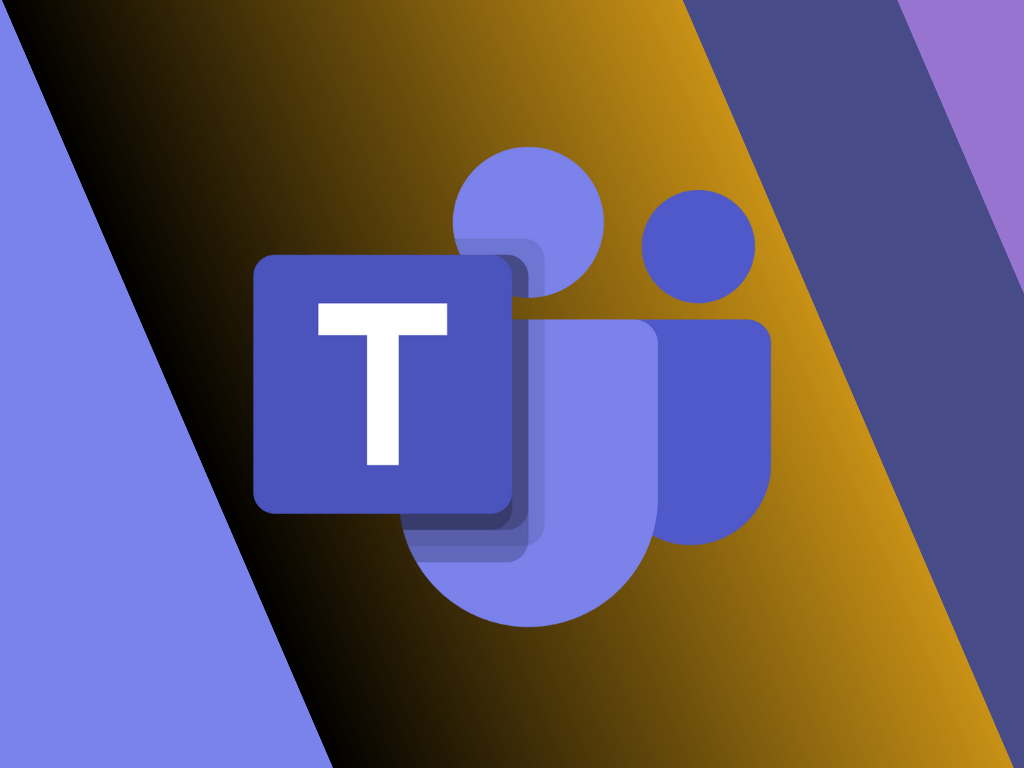











+ There are no comments
Add yours